English Language Activities with Power Point

Microsoft PowerPoint is a proprietary presentation program developed by Microsoft. Microsoft PowerPoint is a very simple software that support creating a presentation material which could provide fast performance in full screen and various additional theme. How can this kind of presentation material becomes my teaching tool? Here I can tell you.

For my teaching, I hardly use Thai language to my learners since I would like to train them to practice listening while we are doing some language activities together. They need not to understand everything I said at the first time. I am happy to repeat or clarify for them as much as I can and as long as they would like to do. I found that using Flash Card (a card with words or numbers or pictures that is flashed to a class by the teacher ) is easy to understand and it could be used as a fun activity in the class as well. Previously, I created some flash card using some color paper and photo, and I laminate them with the laminating film. Yes, it really cost a high budget if I need to create all kinds of my teaching materials that I have designed. Moreover, I found that using Flash card is not visible clearly by the learners who are in the back rolls. Then I began thinking of creating electronic flash cards that could be display full-screen that could be seen easier throughout the class, and I choose the PowerPoint.

Strength
It's easy to add clip arts, images and photos which are available in the internet. Sometime I go out for doing some photo taking since what I got from the internet are not good enough. The pictures added in the PowerPoint could display very fast and help me to conduct some fun activities.
The text could be add variously in terms of font types, font sizes or font colors.
It saves my money since all the created material needs only some spaces in my hard drive.

Weakness
The flash card in the PowerPoint can not be used randomly. It's needed to be used in order so I have to create some more trick to use it to fit my activities.
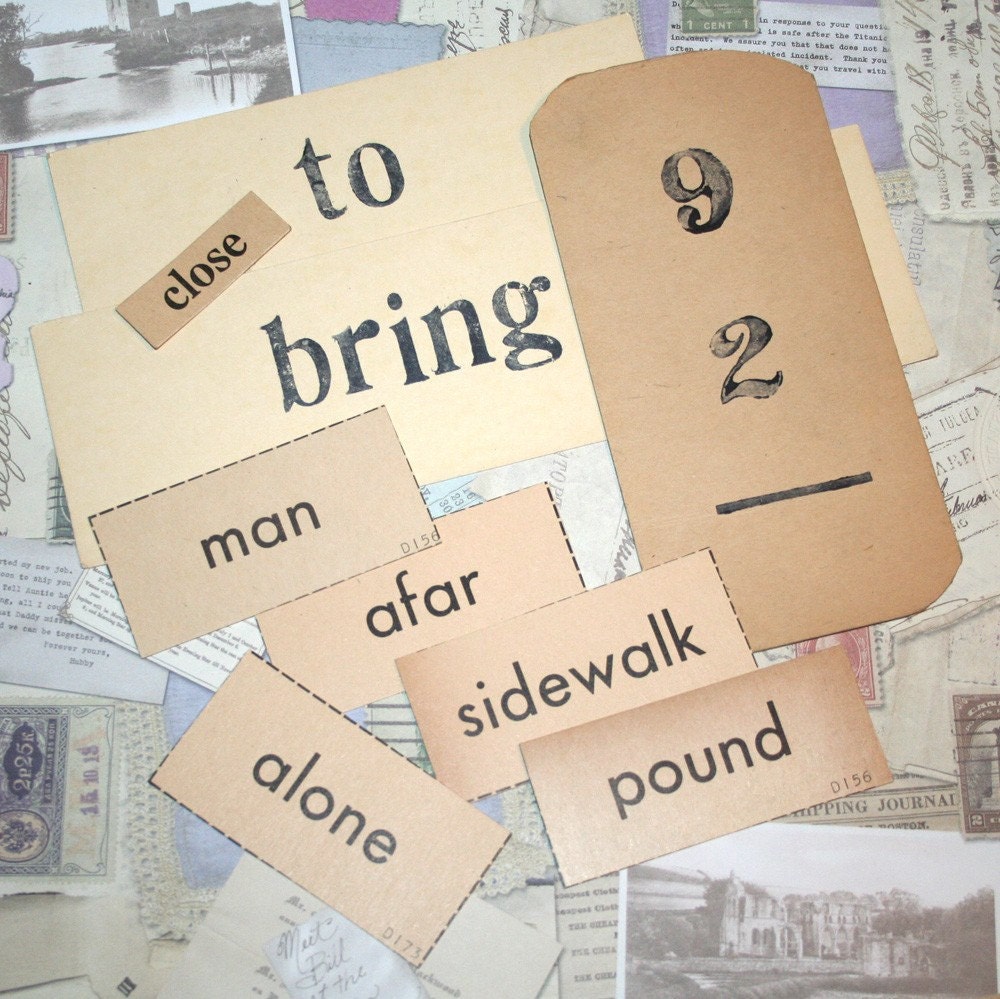
How to use
I divided my e-Flash Card activities into three main sections.
1. Photos to vocabularies
I add some photo to the flash card individually in a particular scope, theme, or filed of the vocabulary. For example, I add some photos of type writer, photo copier, telephone, fax machine, stationery and others for teaching the vocabulary the tools in the office.
I will show the photo one by one and let my learners to call out it in English for their marks (individually) or their team (if I found that some learners are too weak to work alone). It is like a game to gather some marks to reach the goal that I've set. The winner of the activities will get less assignments than the running up. However, I always make sure that my learners do not feel to serious doing this activity. I will tell them to some simply and easy assignments.
2. Text to convert
I add some text in order to encourage my learners to convert them into the target form. For example,
Example I - I add some numbers beginning with one digit until seven digits to practice them how to read numbers.
Example II - I add some verbs in present form and ask them to convert to be past form or past participle form.
Eample III - I add some expressions needed for telephoning in Thai and let them speaking it out in English.
Example IV - I add some numeric dates and let them tell me the date they have seen in sentences.
There are some more "Text to convert" example that I apply for all my contents. They works great.
3. Photos or text for language use.
I add some photo of something and let them describe what they have seen to their friends and let them guess. It's pretty fun to find out that some easy thing can be imagined variously and humorously.
I add some map and let them tell me how to get to a place using the expression of "Giving Direction"
I add two photo in a card and let them compare the photo using appropriate adjectives.

Problem
As mentioned above in the "Weakness" the slide or e-flash card needed to be used in order (can not be random)

Solution
I need to create some more slide repeatly but different order to create various display and the learners can not remember the order of the card. It is not so difficult since it is only copy and paste. It really takes time but it's worth for cool teaching materials. (There may be other better and easier solution and I hope I could find it soon.)

These activities are what I do in my class as much as I can since I found that my learners love playing games throughout this e-flash cards. Hope this may give you some idea to integrate ICT into your teaching appropriately.
กิจกรรมภาษาอังกฤษโดยการใช้ Power Point

Microsoft PowerPoint เป็นโปรแกรมที่ผลิตและพัฒนาโดย Microsoft ซึ่งเป็นโปรแกรมสำหรับสร้างเครื่องมือสำหรับการนำเสนอแบบง่ายให้ผลการแสดง ที่รวมเร็วใจลักษณะของการแสดงผลเต็มหน้าจอพร้อมด้วยลูกเล่นและรูปแบบที่หลาก หลาย แล้วเครื่องมือในการนำเสนอนี้จะสามารถมาเป็นเครื่องมือในการสอนได้อย่างไร ผมทำแบบนี้ครับ

ในยามที่ผมสอน ผมจะไม่พยายามใช้ภาษาไทยเลยเพราะผมต้องการฝึกผู้เรียนให้ฟังในยามที่เรากำลังทำกิจกรรมทางภาษาด้วยกัน พวกเขาไม่จำเป็นต้องเข้าใจในทุก ๆ สิ่งที่ผมพูดในครั้งแรกที่ได้ยิน และผมก็ยินดีที่จะพูดซ้ำหรือขยายความให้พวกเขาเข้าใจได้เท่าที่จะทำได้หรือเท่าที่พวกเขาอยากจะฟัง ผมพบว่าการใช้ บัตรคำสำหรับการสอน (Flash Card - การ์ดที่มีคำ หรือ ตัวเลข หรือภาพที่ใช้ในห้องเรียน) มันเป็นสิ่งที่ง่ายในการทำความเข้าใจและเป็นกิจกรรมที่สนุกในห้องเรียนได้เป็นอย่างดี ก่อนหน้านี้ ผมสร้างบัตรคำโดยการใช้กระดาษสีกับภาพถ่ายต่าง ๆ แล้วทำการเคลือบด้วยฟิล์มเคลือบกระดาษ ซึ่งเป็นค่าใช้จ่ายที่สูงทีเดียวถ้าผมต้องทำกับทุก ๆ เนื้อหาบทเรียนที่ผมเตรียมไว้เพื่อการสอนทั้งหมด ยิ่งไปกว่านั้น ผมพบว่าการ์ดบัตรคำนี่มองเห็นได้ลำบากสำหรับผู้เรียนที่อยู่แถวหลัง ๆ ผมจึงเริ่มการคิดที่จะทำการสร้างบัตรคำอิเล็กทรอนิกส์เพื่อให้สามารถแสดงผลได้เต็มจอและง่ายในการมองเห็นของผู้เรียนทั้งห้อง ผมจึงเลือก PowerPoint.

ข้อดี
มันเป็นการง่ายมากที่จะเพิ่มภาพต่าง ๆ ที่สามารถหาได้จากอินเตอร์เน็ต แต่บางครั้งก็ต้องออกภาคสนามเพื่อไปถ่ายรูปเองเพื่อให้ได้ภาพที่เหมาะสม ภาพที่บันทึกไว้ใน PowerPoint จะแสดงผลได้รวดเร็วมากและช่วยให้ผมทำกิจกรรมที่สนุกสนานได้
ตัวอักษรสามารถเพิ่มลงไปอย่างหลากหลายได้ ทั้งรูปแบบอักษร ขนาดอักษรและสีของอักษร
ประหยัดเงินเพราะเครื่องมือนี้ต้องการเพียงแค่พื้นที่ของ Hard drive ในเครื่องคอมพิวเตอร์เท่านั้น

ข้อเสีย
บัตรคำใน PowerPoint ไม่สามารถเลือกใช้แบบสุ่มได้ มันมีความจำเป็นที่ต้องใช้ตามลำดับก่อนหลังดังนั้นผมจึงต้องสร้างลูกเล่นเพิ่มเติมเพื่อนำไปใช้ในกิจกรรมต่าง ๆ ได้
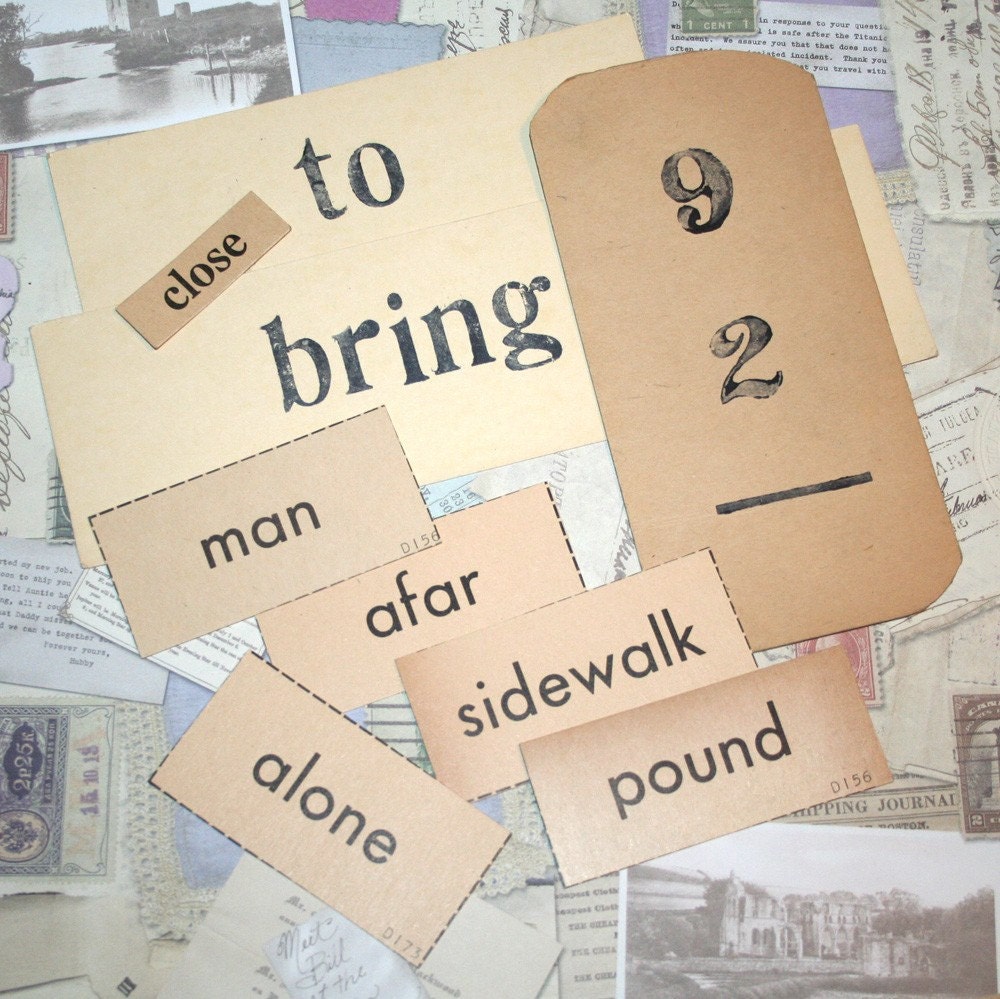
ใช้อย่างไร
ผมแบ่งรูปแบบการใช้บัตรคำอิเล็กทรอนิกส์ออกเป็นสามหมวดใหญ่ ๆ
1. ภาพเพื่อนำสู่คำศัพท์
ผมจะเพิ่มภาพลงไปในบัตรคำแต่ละภาพในตามขอบเขต ประเภท และกลุ่มของคำศัพท์ เช่น ผมจะเพิ่มภาพของพิมพ์ดีด เครื่องถ่ายเอกสาร โทรศัพท์ โทรสาร เครื่องเขียนและอื่น ๆ ในหัวข้อของอุปกรณ์สำนักงาน
ผมจะแสดงภาพทีละภาพเพื่อให้ผู้เรียนศัพท์นั้น ๆ เป็นภาษาอังกฤษเพื่อให้ได้คะแนนของตัวเอง (กรณีงานเดี่ยว) หรือ กลุ่มของตน (ถ้าผมพบว่ามีผู้เรียนที่เรียนค่อนข้างอ่อนและอาจจะทำงานตามลำพังไม่ได้) ซึ่งจะคล้าย ๆ กับเกมที่จะเก็บคะแนนเพื่อให้ถึงเส้นชัยที่ผมกำหนด ผู้ชนะก็จะได้รับงานที่มอบหมายน้อยกว่าทีมรองชนะเลิศ อย่างไรก็ตาม ผมจะทำให้เกิดความมั่นใจว่าผู้เรียนไม่ได้รู้สึกเครียดกับการต้องทำงานที่รับมอบหมายนั้นจากการทำกิจกรรมนี้ ซึ่งผมมักจะให้ทำงานที่ง่าย ๆ ไม่ซับซ้อนอะไร
2. ข้อความเพื่อการแปลง
ผมจะใส่ข้อความเพื่อชักชวนให้ผู้เรียนพยายามแปลงไปสู่รูปแบบที่ผมต้องการ ตัวอย่างเช่น
ตัวอย่างที่ I - ผมใส่ตัวเลขลงไปเริ่มตั้งแต่หนึ่งหลักไปจนถึงเจ็ดหลักเพื่อฝึกการอ่านตัวเลข.
ตัวอย่างที่ II - ผมใส่คำกริยาปัจจุบันกาล ลงไปและให้ผู้เรียนผันไปเป็นช่องอดีตกาล หรือ สมบูรณากาล
ตัวอย่างที่ III - ผมใส่ประโยคที่จำเป็นในการใช้โทรศัพท์เป็นภาษาไทย และให้พวกเขาพูดให้เป็นภาษาอังกฤษ
ตัวอย่างที่ IV - ผมเพิ่มวันที่แบบตัวเลขและให้พวกเขาวันที่นั้นในรูปแบบประโยค
นอกจากนี้ผมยังมีรูปแบบการใช้ ข้อความเพื่อการแปลง อีกมากที่นำไปใช้ในเนื้อหาต่าง ๆ ซึ่งสามารถทำงานได้เยี่ยมมากครับ
3. ภาพหรืออักษรเพื่อการใช้ภาษา
ผมใช้ภาพของบางสิ่งบางอย่างเพื่อให้พวกเขาบรรยายสิ่งที่เห็นให้เพื่อน ๆ ฟังและให้เดาสิ่งนั้น มันค่อนข้างสนุกที่จะพบว่าสิ่งของง่าย ๆ สามารถถูกจินตนาการไปได้อย่างหลากหลายและน่าขบขัน
ผมเพิ่มแผนที่เพื่อให้พวกเขาบอกวิธีการเดินทางไปยังสถานที่ต่าง ๆ โดยใช้ความรู้เรื่อง "การบอกเส้นทาง" I
ผมใส่ภาพสองภาพลงไปเพื่อให้พวกเขาบรรยายเปรียบเทียบโดยใช้คำคุณศัพท์ที่เหมาะสม

ปัญหาที่พบ
อย่างที่ผมเคยเกริ่นไว้แล้วใน "ข้อเสีย" แผ่นงานจำเป็นต้องถูกใช้ตามลำดับก่อนหลัง (ไม่สามารถสุ่มเลือกได้)

การแก้ปัญหา
ผมจำเป็นต้องสร้างบัตรคำซ้ำ ๆ เพิ่มขึ้นแต่ในลำดับก่อนหลังที่แตกต่างกันไปเพื่อให้เกิดการแสดงผลที่หลากหลายและผู้เรียนไม่สามารถจดจำลัดับก่อนหลังได้ ซึ่งก็สามารถทำได้โดยไม่ยากนักเพราะเป็นเพียงการคัดลอกและวางเท่านั้น มันอาจจะใช้เวลาสักหน่อยแต่ก็คุ้มค่าสำหรับสื่อการสอนที่ดีตัวหนึ่ง

และนี่ก็เป็นกิจกรรมที่ผมทำในชั้นเรียนเท่าที่ผมจะสามารถทำได้เพราะผมพบว่าผู้เรียนรักการเล่นเกมผ่านการใช้บัตรคำนี้ หวังว่าจะช่วยให้แนวคิดในการนำ เทคโนโลยีสารสนเทศและการสื่อสารมาใช้การสอนของท่านได้อย่างเหมาะสมครับ
 RSS Feed (xml)
RSS Feed (xml)

